Installation
How to install?
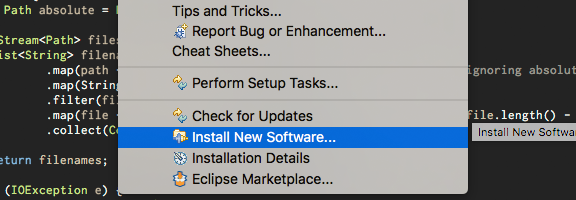
1. From your Eclipse menu, select Help → Install New Software...
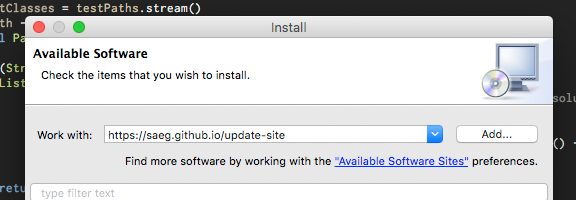
2. In the Install dialog enter https://saeg.github.io/update-site at the Work with field.
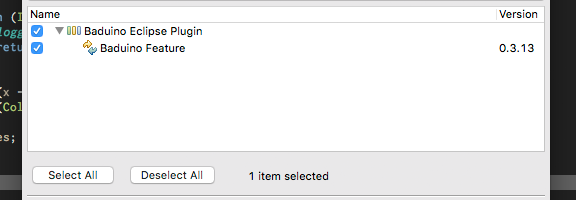
3. Check the latest Baduino version and press Next.
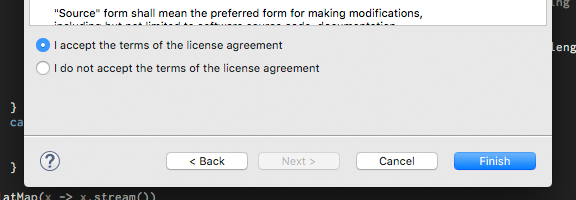
4. Follow the steps in the wizard.